Sign up
Users receive an invitation email from the project manager for a certain role or to perform a specific task. As a first step, the user needs to sign up and create a Rigi account.
Steps
- Click the registration link in the email.
This will open the following page: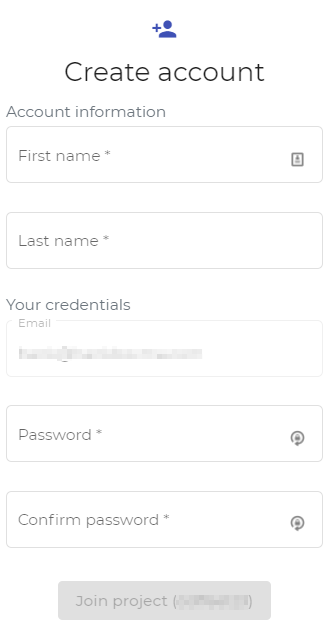
- Enter your name, email and create a strong password.

- We strongly advice to use a strong password. Keep it at a safe place and do not share it.
- The Rigi server will only use your email address to send automatic notifications.
- Project managers can see your name and email address.
- We strongly advice to use a strong password. Keep it at a safe place and do not share it.
- Click Join project.
- Protect your account with two factor authentication (2FA).
You are now logged in.
Related Articles
Protect your account with 2FA
Your Rigi account is protected with an email address and password. 2FA is an extra layer of security used to make sure that people trying to gain access to an online account are who they say they are. First, a user will enter their username and a ...