Configure email client
Features like for example the KPI Analysis Report open your email client.
It is possible to configure which email client your operating system should open.
Windows 10 and 11
Steps
- In the Windows Search bar, type default apps.
- Open the Default Apps.
This will show the various default apps: - Select EMail.
- Select the default app.
 Test if it worksClick this link to open your email client.
Test if it worksClick this link to open your email client.
Microsoft Outlook
Microsoft Outlook requires a semicolon to separate recipients.
This can be configured in Account settings > Preferences.
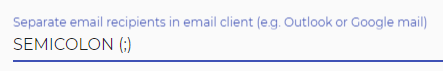
This can be configured in Account settings > Preferences.
Mac

Apple support
Check support.apple.com for more information
Make sure that the other email app is installed. Although you might be able to use a web browser for email (webmail), a web browser isn't an email app.
- Open the Mail app.
- Choose Mail > Preferences, then click General.
- Choose an email app from the ”Default email reader” menu
Related Articles
Account settings
Select My Account to configure your specific Rigi settings. General Enter your name and email addresses. This information will be shown at tasks. Security Via this section, it is possible to Change your password Enable or disable 2FA. Steps: Open the ...Login
Each user must authenticate himself. Steps Enter your username (email) and password Click Login If your account is protected with two factor authentication (recommended), then enter your 2FA credentials. Troubleshooting Click Can't login? on the ...Sign up
Users receive an invitation email from the project manager for a certain role or to perform a specific task. As a first step, the user needs to sign up and create a Rigi account. Steps Click the registration link in the email. This will open the ...Protect your account with 2FA
Your Rigi account is protected with an email address and password. 2FA is an extra layer of security used to make sure that people trying to gain access to an online account are who they say they are. First, a user will enter their username and a ...