LAT Process step
The following figure shows the LAT as part of the overall localization process.
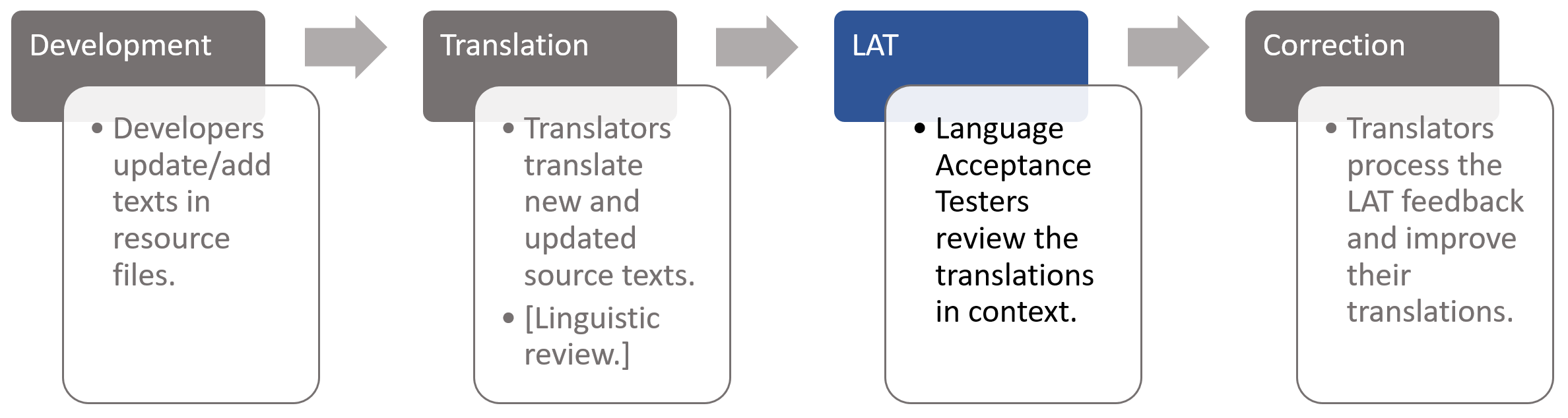
Development
Developers send the complete set of resource files (e.g. json, properties) to be translated to the Project Manager.
Translation
The Project Manager creates a project and manages that translators translate new and updated source texts. That process may include an internal linguistic review.
LAT
The Project Manager sets up a Language Acceptance Test. For each language a review task is created and assigned to one or more Language Testers. Each Language Tester (you!) reviews translations in context and provides feedback. That feedback may include a suggestion for a better translation.
Correction
Translators have direct access to your feedback and directly apply the corrections in their translation editor. The translators see a preview with the text highlighted.
Related Articles
Execute preview-based LAT
This section applies to a preview-based LAT, where you need to review translations for pre-defined set of previews. If you need to review the live application, please visit the instructions for a live LAT. This guide describes the steps how to review ...LAT main window
Each LAT task has a main window with a main menu and action buttons. Intended audience Language Testers SAP users Please refer to the SAP Help Portal. The steps to execute a preview-based review tasks are described in this article. It will bring you ...LAT Status
An LAT task can have the following states: Open Completed Closed State diagram The states are shown in the following diagram. The Language Tester completes the LAT by pressing a button when he is done. As a result: the LAT is marked as completed, and ...Execute live LAT
This section only applies when you need to review translations for the live application. If you need to review a set of previews, please visit the instructions for a preview-based LAT. This guide describes the steps how to review translations on a ...Create LAT issue
Intended audience Language Tester References - How to guide for Language Testers (overview) - LAT main window Watch the instruction video. This article explains how a language tester can report an issue. Editable fields The dialog to enter an issue ...